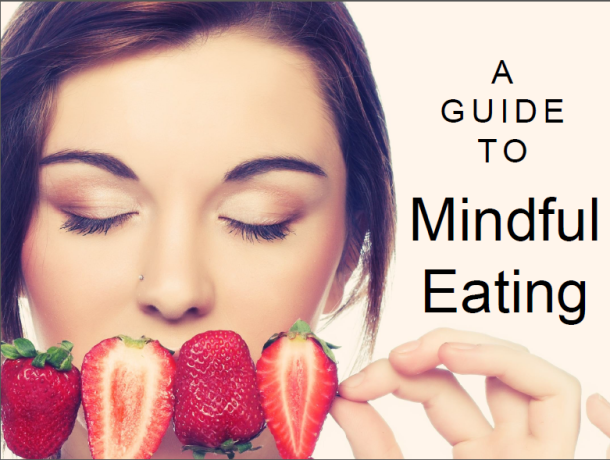Since so many of us are working from home, it’s important that we are working in spaces that are the right height/elevation for our height and arm measurements so you are minimizing the strain on your body. So who are the experts that decide how high your desk should be, or chair, or even your keyboard placement? The ergonomic team! Here are some suggestions in creating the perfect home/office environment:
CHAIR: find one that is comfortable to sit in first. Ideally, your feet are resting on the floor or a foot rest; your pelvis and lower back are snugly against the back of the chair (This helps minimize undue pressure on your spine). If your back isn’t snugly against the back of the chair, place a pillow behind your back to lean on. Being slightly reclined takes a little pressure off the lower back.
DESK: When sitting at a chair by your desk, observe your arms. They should be bent between 90°-115° when using your keyboard. Your wrists should be in a neutral position (not resting on the keyboard). Your shoulders should be relaxed, and your elbows should be as close to your sides as possible (or on chair armrests).
MONITOR: The top of the monitor should be at eye level so your neck doesn’t have to strain. This also helps with dry eyes, headaches, and blurred vision. Your eyes should be 24 inches away from the computer screen, and it is advised to give your eyes a 20-second break every 20 minutes by looking 20 feet away. I didn’t make that up – it is a real thing. It’s called the 20-20-20 rule. So set your timer’s and give it a try.
LAPTOP: If you are working with a laptop, the ergonomic position is a challenge to achieve because your arm position and your eye position can’t be achieved properly. If possible, get a separate monitor to place on top of books; or get a separate keyboard and raise your laptop monitor on top of books.
BED WORKSTATION: If you are working from bed, you may observe that you are slumping over a laptop. This can lead to neck/back pain, so strive for better. Sit with your back snugly against the headboard with a pillow horizontally cushioning your lower back, and another pillow vertically cushioning your spine. Next use a pillow underneath your thighs to reduce pressure on your lower back. Use a meal tray on top of a pillow for your laptop. Remember your arms should be around 90° angle and your eyes should be looking at the top of the computer screen.
STAND-UP COUNTER: If you find yourself at the kitchen countertop for a standing workstation, good for you! The same rules apply. Elbows should be bent around 90° for typing on keyboard, and the top of the monitor is at eye level. It’s a good strategy to change from sitting to standing workstations often (20 minutes sitting/ 8 minutes standing/ 2 minutes moving around). One advantage to working from home is more flexibility to change your body position regularly and keep moving. This does benefit your muscles and minimize your strain.